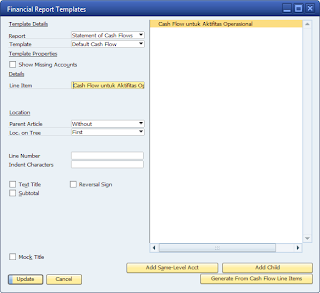How to Use Flow Cash SAP Business One
Cash Flow Report
Cash Flow Report Used to analyze cash flows based on income or costs such as checks, credit cards, obligations and others.This report:
Take into account whether there are still accrued payments, and if not, the possibility of the receivables is collected.
Allows you to predict income and costs in order to make decisions.
Can increase Turnover Cash flow issued by the company whether it is in accordance with the costs incurred should
To Use Cash Flow the step that must be done is to define in advance the levels to be used, to setup it located in the Financial Module - Financial Report Template
How to fill out a Financial Report Template
Select Report to useSelect the appropriate template, if you haven't registered it can be added.
Check Text Title If Only as Header (Not Used when conducting Transactions)
To Create a Sub Level Can use the Add Child Button
For the Name of Cash Flow that will be registered in the List When conducting transactions Text Title does not need to be checked
To make a Summary for Every Cash Flow must check Sub Total
After the template, the next step is to make an update
Then the Financial Report Template for Cash Flow has been completed
The next step is to setup the Financial - Chart of Account to determine the account code that will be used for cash flow. By checking the Cash Flow then click the Update button as shown below
After All Setups Are Made Cash Flow Can Be Used On Transactions related to Cash Accounts.
For example, I use Incoming Payment for Petty Cash Transactions
Then When Doing Payment Means Will Appear One Field containing the Cash Flow. And it must be chosen according to the transactionAfter the incoming payment transaction is completed, the results can be seen in the report on the module
1. Financial - Financial Report - Financial - Cash Flow
2. Financial - Financial Report - Financial - Statement of Cash Flows
3. Financial - Financial Report - Financial - Cash Flow References Report
Please try and see the results.