Use of Business Partner Code in Journal Entry
Did you know that Journal Entry in SAP Business One can be created using the G / L Account Code and / or Business Partner Code? As a Finance / Accounting Section user of SAP Business One, posting journals is a daily job, and of course you will use both options, and it turns out there are ways that will make it easier and faster. Check out the following tips.
First tips:
Use Right Click on Mouse
On the Journal Entry menu (Financials> Journal Entry).Please place your mouse pointer right in the "G / L Acct / BP Code" field, then, right-click and select the "List of Business Partner" option. Please select one of the BP codes in the list and continue the journal creation process as usual in SAP Business One.
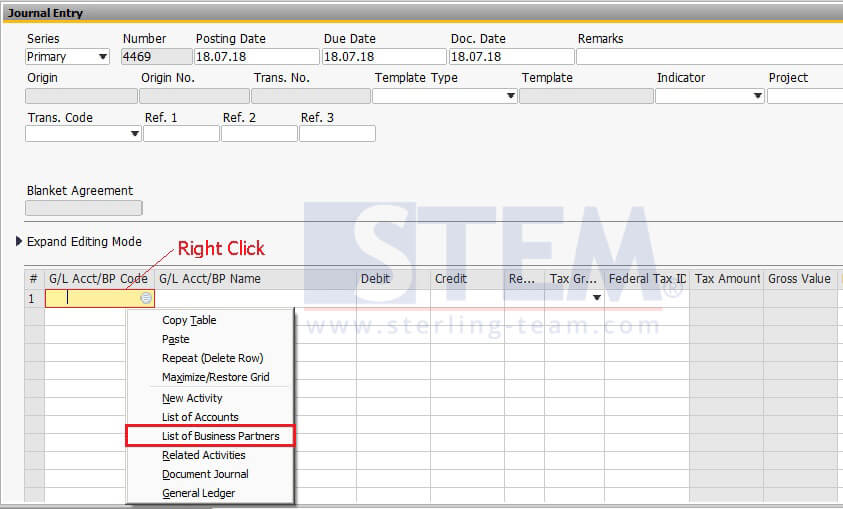
Right-click on the Journal Entry Menu
Let's look at another example below to make it even clearer (example BP: C23900 - Technology Parameters):
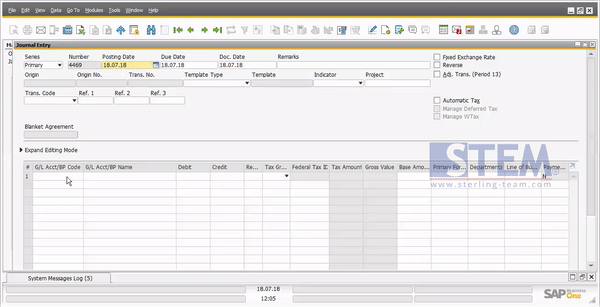
How to use BP Code in Detailed Journal Entry
Second tip:
Use the "Ctrl + Tab" key combination from the keyboard
On the Journal Entry menu (Financials> Journal Entry).Make sure the active pointer position is right in the "G / L Acct / BP Code" field, if so, please press the combination of the Ctrl and Tab keys (so that both are pressed together), then after that, the "List of Business Partner" screen will appear. Select one of the BP codes that you want and continue your work as usual.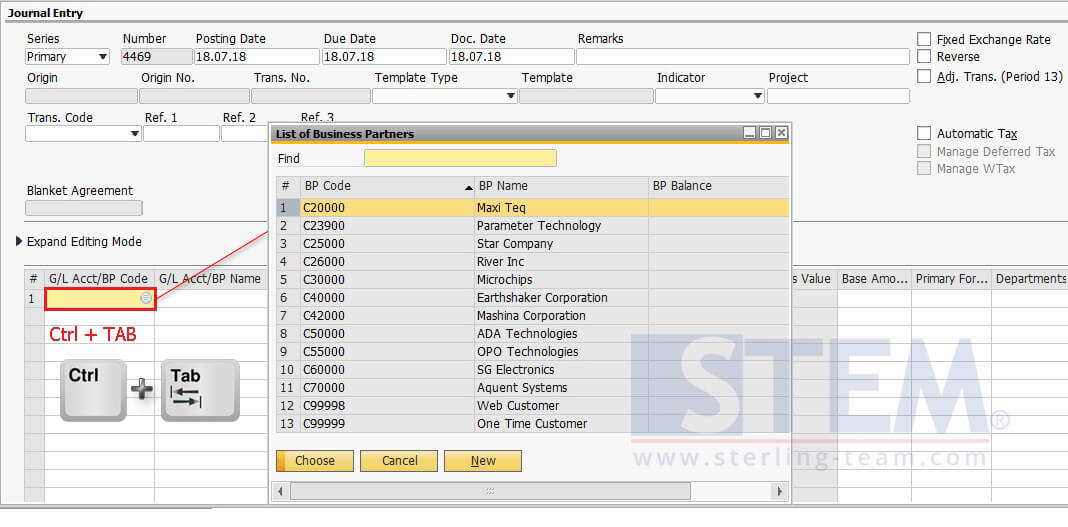
Press the Ctrl + Tab combination to select the BP Code
These tips will help your daily work getting easier, good luck, cheers 😊