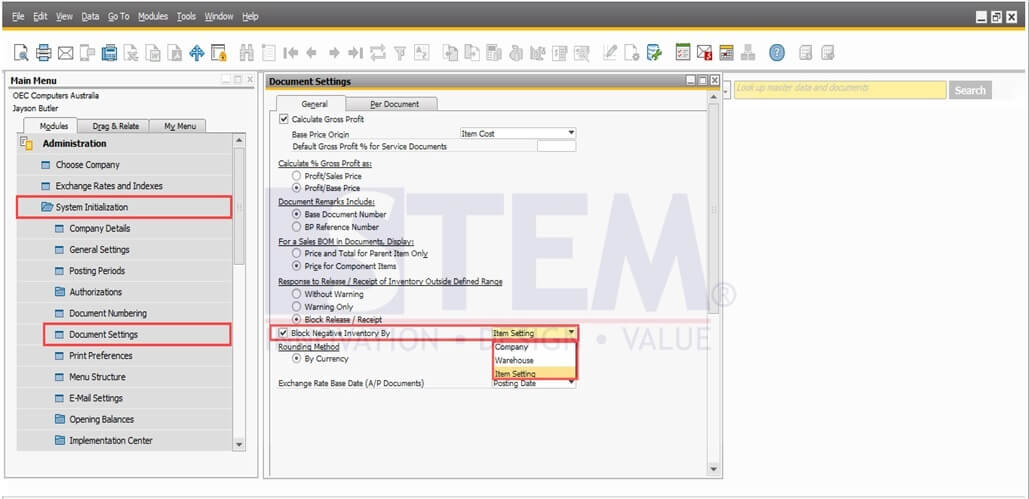Negative Inventory in SAP Business One
In SAP Business One, you can set whether a transaction is allowed to cause inventory to be negative (below zero). These settings are in the
Administration menu - System Initialization - Document Settings - Block Negative Inventory.
Administration menu - System Initialization - Document Settings - Block Negative Inventory.
Check this option if you don't allow negative supplies. You can also set negative inventory options with 3 choices:
- Company: SAP Business One will block a transaction if the transaction causes a negative number in the total quantity of the warehouse..
- Warehouse: SAP Business One will block a transaction if the transaction causes a negative number in the quantity of one of the warehouses.
- Item Setting: SAP Business One will block a transaction at the company level or warehouse level depending on the settings in the Master Data Item.