Access Log & Change Log for User Access Identification
In SAP Business One, there are 2 types of information that provides about the details of user access in the SAP Business One application, and what data is modified by that user (edit / update) in documents in SAP.
User Access Log (Please open: Tools> Access Log)
This option is often used to monitor a user's daily activities in SAP, when he logs in to the system, when logout and other information about whether or not a particular user fails to access seen from the last time this user successfully logged into the SAP application.
As an internal IT and superuser, you can monitor your users' access by running a specific query using the USR5 table.
User Access Log (Please open: Tools> Access Log)
This option is often used to monitor a user's daily activities in SAP, when he logs in to the system, when logout and other information about whether or not a particular user fails to access seen from the last time this user successfully logged into the SAP application.
As an internal IT and superuser, you can monitor your users' access by running a specific query using the USR5 table.
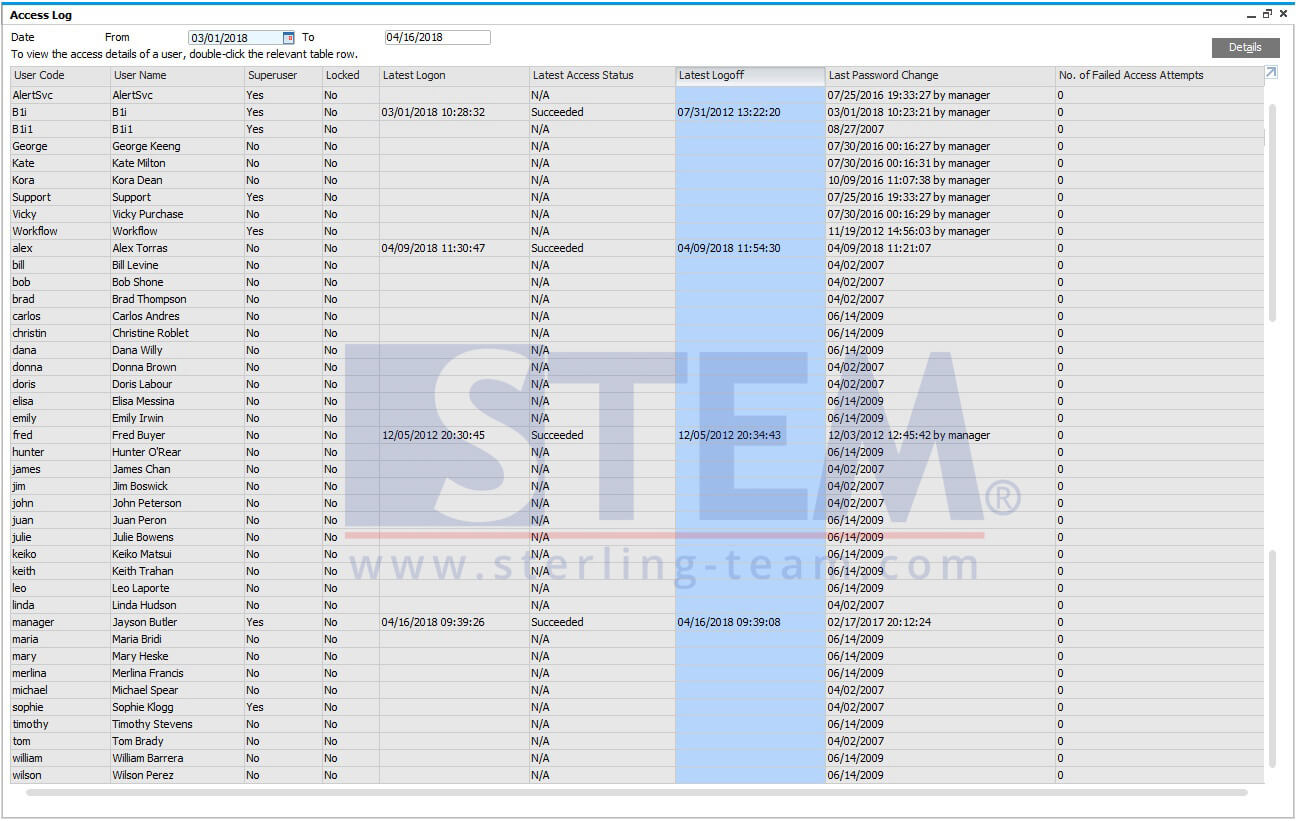
And if you click the Details button, there will be more detailed info per each user you choose:
- Action Describes the day and hour of the success / failure logon process, changing the password, and whether or not it is a superuser, etc.
- Action By Describes information about the UserID of the user carrying out the related action.
- Client IP The IP address of the client computer connected to SAP Business One that the user uses.
- Client Name The name of the client computer that the user uses to access SAP Business One.
- Data and Time Describe the day and time of the actions / actions related to what is in the action column.
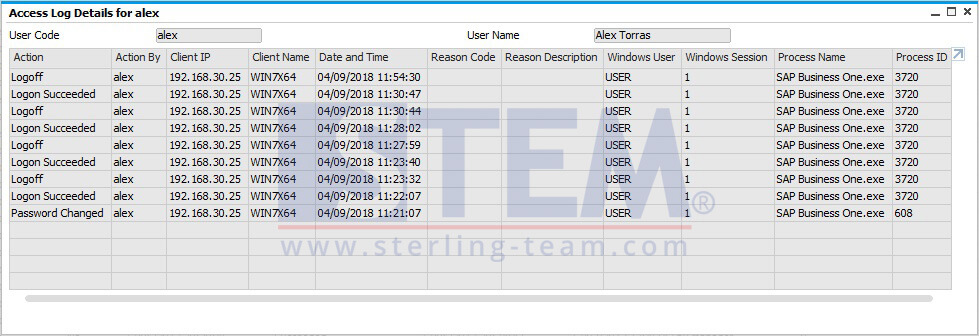
Change Log (Please open the menu: Tools> Change Log)
Other information, you can also open one of the marketing documents or master data, please try "Change Log". And you will find information about who created the document, changing certain data from the document until the time the change occurred, all of that you can see.
Other information, you can also open one of the marketing documents or master data, please try "Change Log". And you will find information about who created the document, changing certain data from the document until the time the change occurred, all of that you can see.
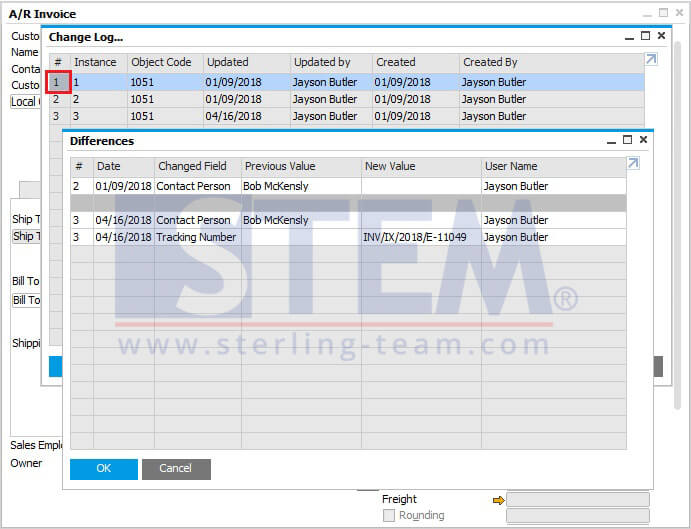
Extra info:
Available only for marketing documents:
You can run a query in the history table, the ADOC table, to track and trace the history of your document. Don't forget to include info about the Document Number, and Object Type before you execute the query in the ADOC table so that the information is as accurate as possible.
Example of a simple query to see the 'Change Log' of AR Invoice from the previous screenshot:
Available only for marketing documents:
You can run a query in the history table, the ADOC table, to track and trace the history of your document. Don't forget to include info about the Document Number, and Object Type before you execute the query in the ADOC table so that the information is as accurate as possible.
Example of a simple query to see the 'Change Log' of AR Invoice from the previous screenshot:
SELECT * FROM ADOC T0 WHERE T0."DocNum" = '1049' AND T0."ObjType" = 13