How to view SAP Business One Document Layout Before Printing?
What if you have more than one document layout available for printing on SAP Business One, and you want to check which is the most suitable for that specific document? Yeah, it's that simple! Display the document and from the File menu select the "Preview Layouts" option:
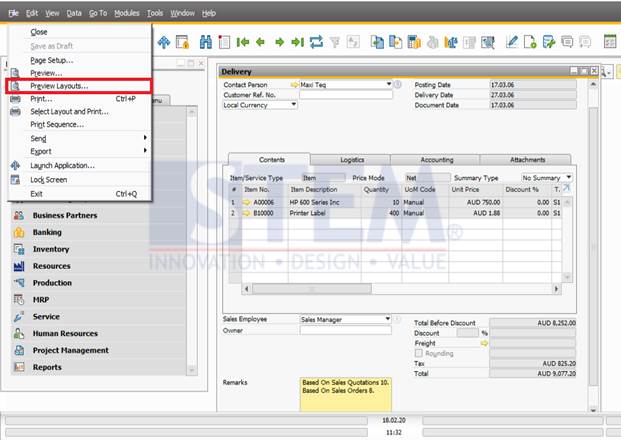
SAP Business One Tips – Preview Document Layout
And in the window that appears next, select the layout you want to see and click OK.
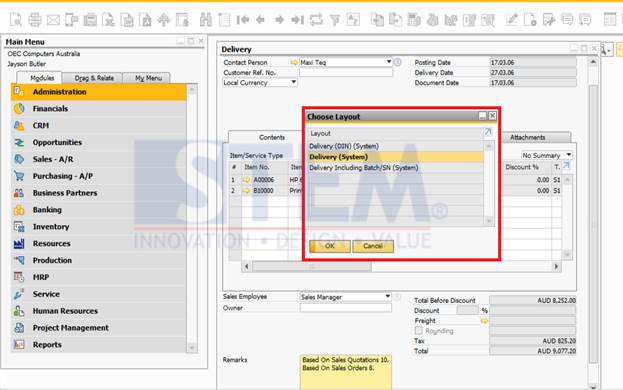
SAP Business One Tips – Choose Layout
The preview is displayed in the selected layout without having to make any changes in the default layout settings. We can display previews in all relevant document layouts. After we find the most suitable one for the document, we can print it by clicking the printer icon on the toolbar or, close the preview and select the "Select Layout and Print" option from the File menu.