Form Settings Authorization SAP B1
form settings authorization sap b1 change or add to table formats and settings. on the UI screen.
To block user access to the Form Settings feature in most menu windows in SAP Business One (except the Main Menu): Please open the menu: Administration → System Initialization → Authorization → General Authorization.
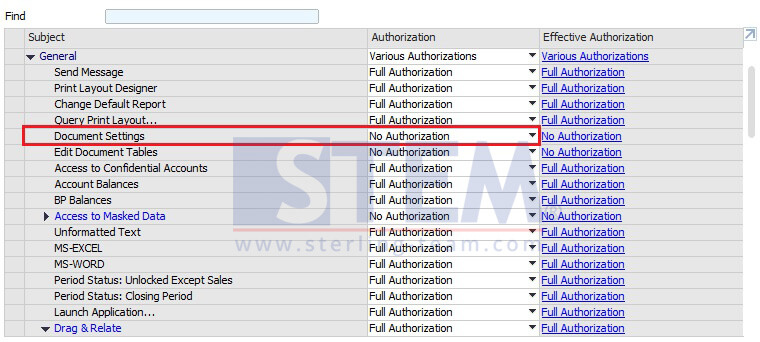
Select the user you want to set from the list of users on the left, then open General → Document Settings, and set the authorization to "No Authorization".
And go to display the Form Settings will also be disabled.
And go to display the Form Settings will also be disabled.