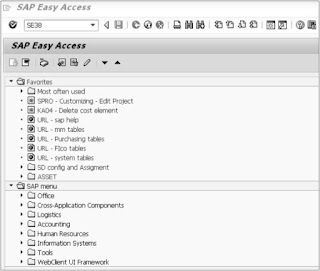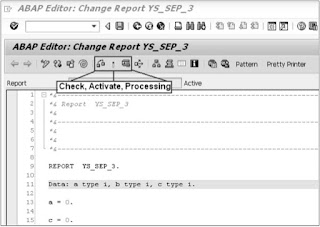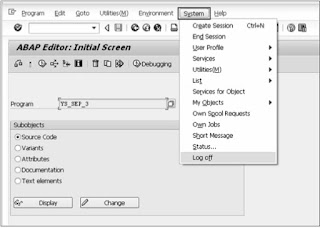Introduction to SAP ABAP Screen Navigation
To understand SAP ABAP, you must have basic knowledge about screens such as Login, ABAP Editor, Logout and so on. In this Tutorial we will discuss the SAP ABAP screen navigation and its standard toolbar functions.
login-screen-sap
Login Screen
After logging into the SAP server, the SAP login screen will ask for a User ID and Password. You must provide a valid user ID and password and press Enter (the user id and password are provided by the system administrator). Next is the login screen.login-screen-sap
Toolbar Icon
- Menu Bar - The menu bar is the top row of the dialog window.
- Standard Toolbar - Most standard functions such as Top of Page, End of Page, Page Up, Page Down and Save are available on this toolbar.
- Title Bar - The Title Bar displays the name of the application / business process that you are entering.
- Application Toolbar - Application specific menu options are available here.
- Command Field - We can start the application without navigating through the transaction menu and some logical code assigned to the business process. The transaction code is entered in the command column to start the application immediately.
ABAP Editor
You can start a SE38 transaction (enter SE38 in the Command Field) to navigate to the ABAP Editor.
sap-abap-editor
Standard Keys & Icons
The Exit button is used to exit the program / module or to log off. Also used to return to the last accessed screen.
Here are the standard exit buttons used in SAP
The following are options for checking, activating and processing reports
Log Off
Don't forget to always Exit from the ABAP Editor or log off from the SAP system after completing your work.